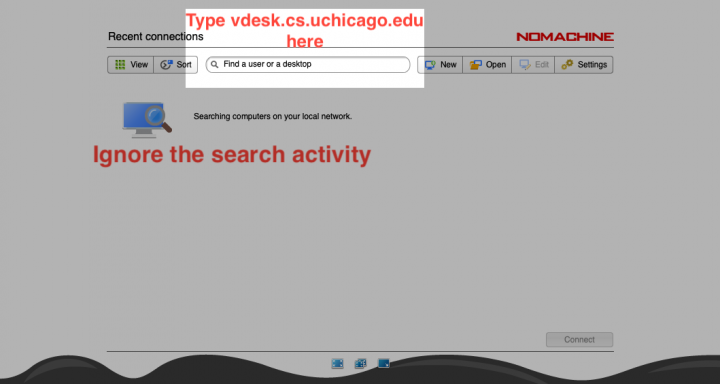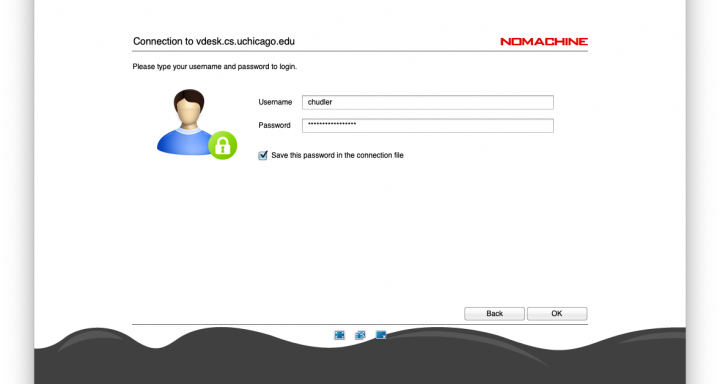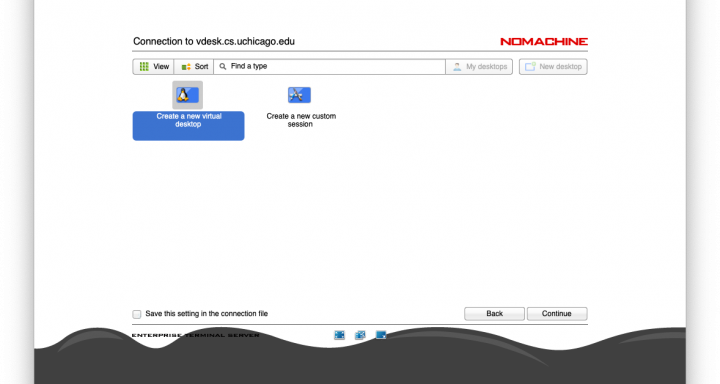techstaff:vdesk:client
Table of Contents
NoMachine Client Connection Guide
Download and Install
If you haven't already, Download and Install the enterprise client. Follow the procedure that applies to your computer.
Note: The application is preferred over the browser. Try it out or, read about the differences.
Launch and Configure the Client
NOTE: The application will try to autodiscover hosts, and this is not a valid option. Ignore the application's attempts to discover hosts and proceed with these instructions.
Start The Connection
Login to the Remote Computer
Choose Session
/var/lib/dokuwiki/data/pages/techstaff/vdesk/client.txt · Last modified: 2020/03/31 11:48 by chudler