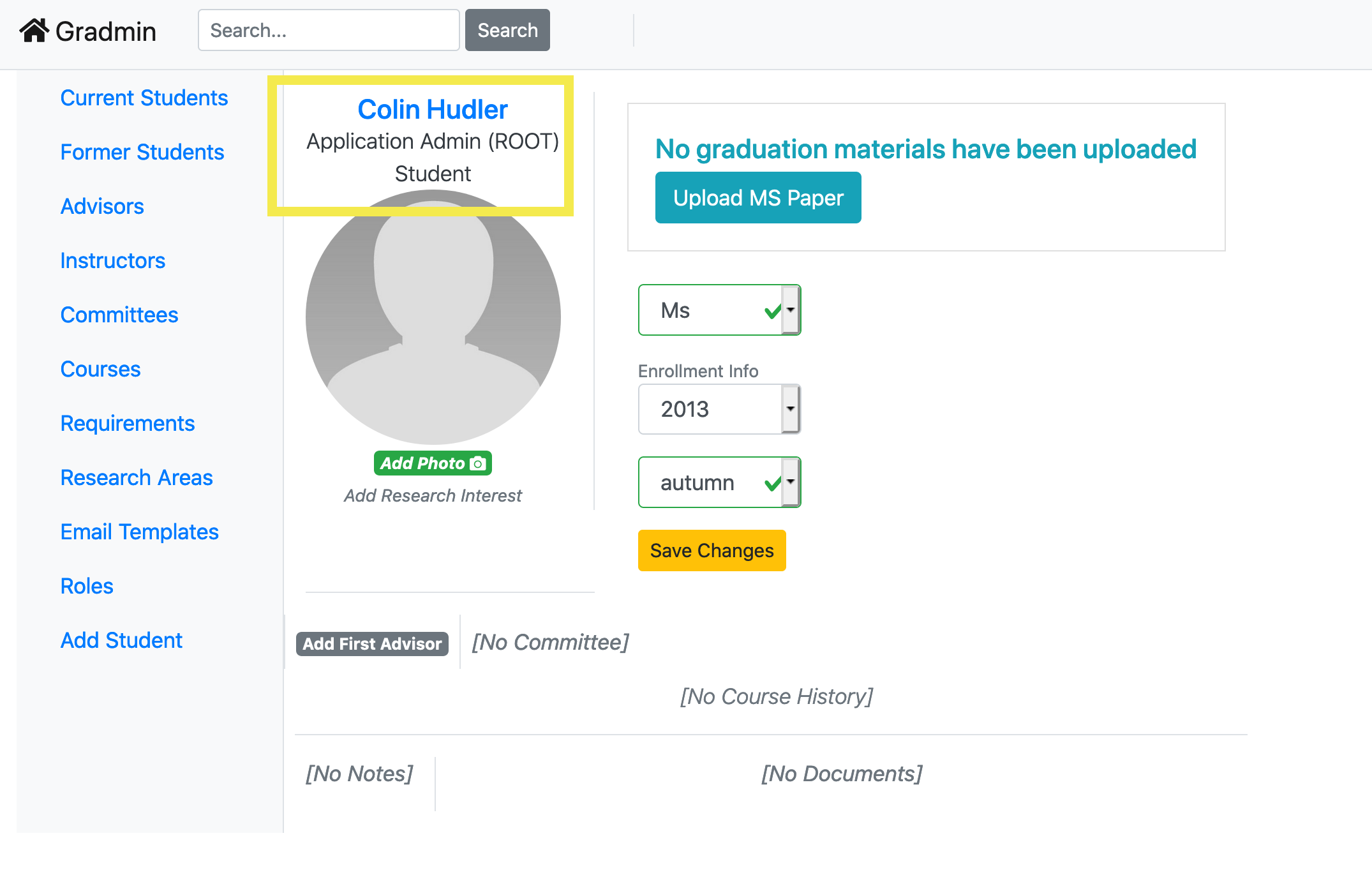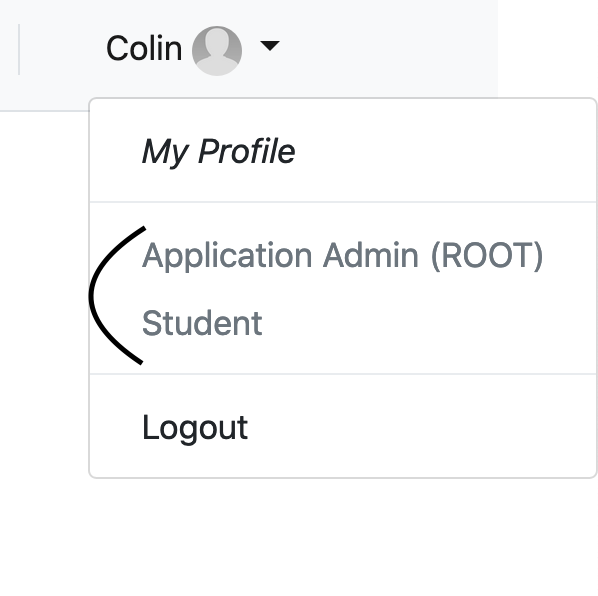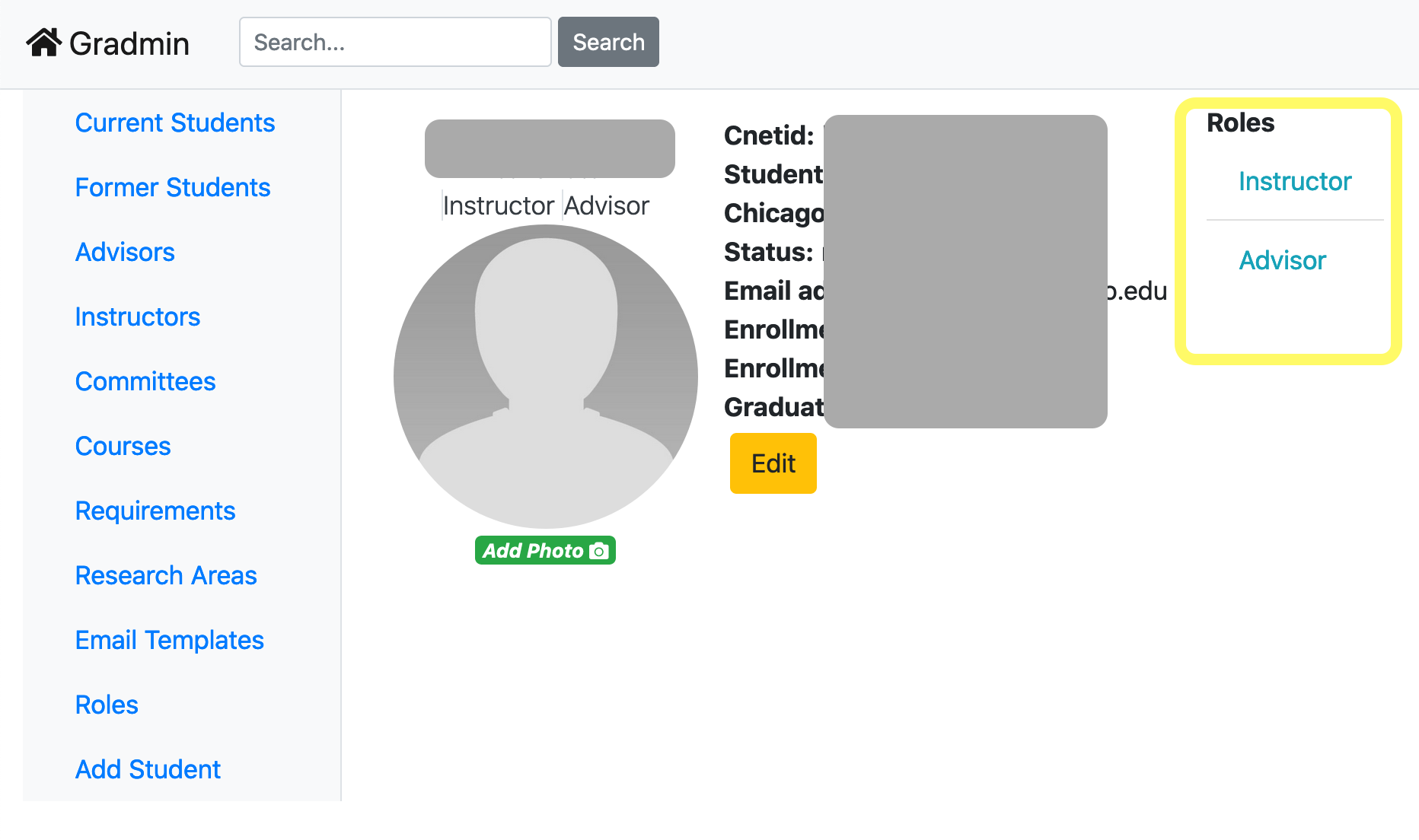This is an old revision of the document!
Table of Contents
Roles in Gradmin
Read about roles for detailed specifics about roles.
Determine Your own Roles
On all screens in the extreme top right is a link with your Name. Click the link to reveal a menu which contains a list of the Roles that you have been granted. In the image below, the two Roles that are held by this user have been highlighted with a black curve.
Determine the Roles of another user
Roles are shown under the user's Display Name on most information screens. In the image below, highlighted portions show clickable Role targets that lead to more information about the user's role attestation, and editing options for admins. See roles for more information about administrative role actions.
Roles are shown directly below the user's Display Name. This user has the two roles Application Admin (ROOT) and Student.