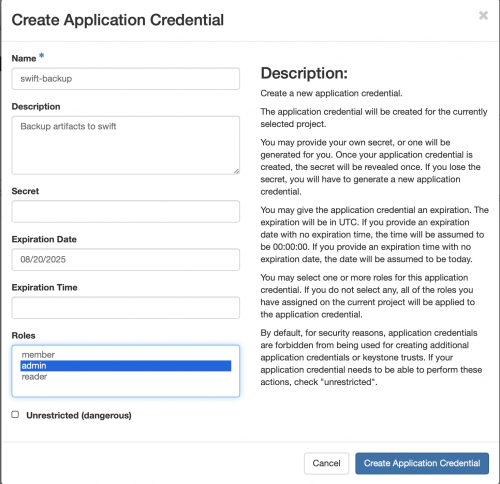This is an old revision of the document!
Swift Kickstart with Rclone (demo)
This document is a recipe showing how to use a swift client called RClone . Swift is in preview mode and should not be used for anything important. The current cluster will be destroyed and data may be removed without notice 1) . Additionally, you will need to have a conversation with Techstaff to setup a project scope before you can follow these instructions.
Obtain Application Credentials
1 Login to Web Application
First, accept the certificate and login to The Dashboard with your CNetID and password.
important: Write csldap in the domain field of the login page.
2 Create Application Credentials
Using the menu on the left, select "Identity → Application Credentials" to access the Application Credentials Interface
interface. Click the "+ Create Application Credential" button and fill out the form.
Be sure to download the application credentials after submitting the form
Credentials Advice:
- Make the expiration date memorable such as your birthdate.
- Leave
Secretblank - Give your application
adminRole (*not* unrestricted). - Read the guide text on the form page
3 Install and Configure rclone
RClone is a swift client used as an example in this guide. Download and install rclone using the Install Guide . For this example, rclone binary was simply untared.
Configuration of rclone should be simplified as below
$ cat ~/.config/rclone/rclone.conf [techstaff] type = swift env_auth = true auth_version = 3
Save your Application Credentials that you downloaded in the previous step, and include them in your shell's environment before running rclone. In the below example, everything that I would like to save is already in a local directory path /home/chudler/backup_data . The remote location was named techstaff in the above configuration file.
source ~/app-cred-swift-backup-test-openrc.sh ./rclone sync /home/chudler/backup_data techstaff:backup_current --backup-dir techstaff:backup_$(date -I)
Troubleshooting
- Rcode returns 404 after/during authentication. Change the application environment file
OS_AUTH_URLvariable, as below.
export OS_AUTH_URL=https://overcloud.cs.uchicago.edu:13000/v3