Table of Contents
CS Email
Your CS email address is your account name followed by @cs.uchicago.edu This is distinct from your University account and email address. By default, we forward all of your CS mail to your @uchicago.edu address.
Checking Email
If your email is forwarded to uchicago.edu, you must read up on where's my mail. If your email is not forwarded, you can use Webmail or Setup a Mail Client
Sending Email
Use Webmail or Setup a Mail Client.
Mail Forwarding
Email forwarding has gone through many changes so what you thought was true may not be true now.
@uchicago.edu
myaccount.uchicago.edu is the portal to use to change your email forwarding.
@cs.uchicago.edu
When a CS account is created we forward all of your CS mail(cnetid@cs.uchicago.edu) to cnetid@uchicago.edu.
CS Change the forwarding address
The only way to change your forwarding address is to ask us (techstaff@cs.uchicago.edu).
Mailing Lists
Why am I subscribed?
If you ever took a course here you probably have a CS account. When you sign up for a CS account you get cnet@cs.uchicago.edu email address, which we automatically forward to your cnet@uchicago.edu address. We then subscribe you (cnet@cs.uchicago.edu) to the cs@mailman.cs.uchicago.edu mailing list. As a CS computer account holder we need a method to communicate with you. Mailing lists are one of the best ways to do so.
Unsubscribing
If you no longer want to receive the emails from any list in our department there is a link located at the bottom of every email sent out by the list host that allows you to unsubscribe. The link you are looking for will look something like this:
https://mailman.cs.uchicago.edu/mailman/listinfo/cs
1. On the bottom of this page you will see a text box:
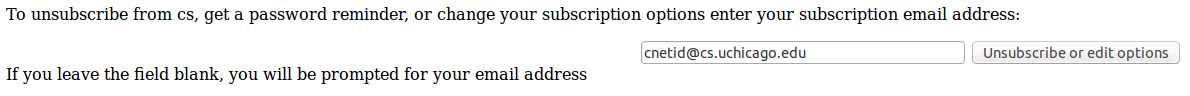
2. Type your email in the text box shown above. Mostly likely this takes the format of: cnetid@cs.uchicago.edu
Please read The Tricky Part section for details on which email you should use.
3. Click the button 'Unsubscribe or edit options'.
4. You will be taken to a page which provides a bunch of options. Look for the following 'Unsubscribing from cs'
5. Select the check box: 'Yes, I really want to unsubscribe' and click 'Unsubscribe'.
6. You will be redirected to a webpage that tells you if the unsubscribe was successful.
You have been successfully unsubscribed from the mailing list cs@mailman.cs.uchicago.edu. If you were receiving digest deliveries you may get one more digest. If you have any questions about your unsubscription, please contact the list owners at cs-owner@mailman.cs.uchicago.edu.
The Tricky Part
This is where it gets a bit tricky because depending on what time your account was created we will have used your cnetid@cs.uchicago.edu (auto forward to cnetid@uchicago.edu) or cnetid@uchicago.edu email address. If you are unsure which email to use you will need to try both. (Try cnetid@cs.uchicago.edu before trying cnetid@uchicago.edu).
After entering in your email you will be presented with a screen where you will be able to actually click the button to unsubscribe.
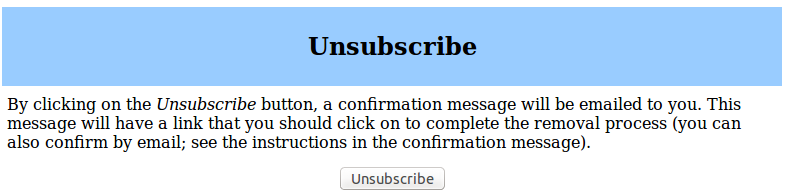
Click this and you will be emailed a confirmation email. Click the link in said email and you are done. If you did not receive a confirmation email, you did not enter the email address that was used to subscribe you to the list.